September 25th, 2009
How to Repair Unibody Macbook Glass
It used to be that if your screen cracked on your laptop, you’d just replace the LCD and be done with it. That unfortunately is no longer the case. With the introduction of the Unibody Macbook and Macbook pro models, Apple changed the design of the display assembly. Now, there is a glass panel assembly that is placed on top of the LCD panel. The good news is that it is possible to crack just the glass panel and save yourself some money. The bad news is that it is also possible to crack both the glass panel and the LCD.
 13” Macbook Glass - $59.95 |
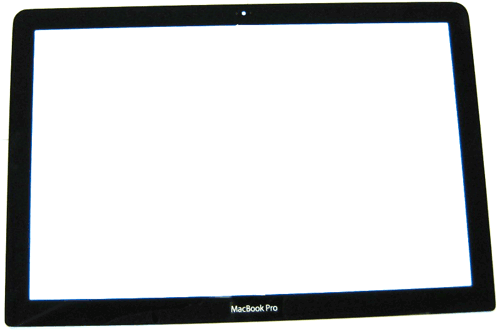 13” Macbook Pro Glass - $59.95 |
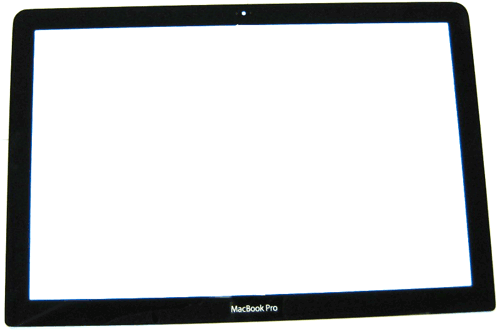 15” Macbook Pro Glass - $69.95 |
If you take your Macbook to most repair companies with a cracked display, they’ll undoubtedly say you need to replace the entire display assembly and charge you some astronomical figure. It really isn’t an extremely difficult procedure to do yourself however, and so we’ve created the guide below to show you just how to do it.
The guide below is for the 13 Inch Macbook and Macbook Pro Unibody models. The 15 Inch procedure is similar, but not identical. We’ll have that guide available shortly.
If you’re not up for the repair, our Mac Service Center can do the job for you for $154.95 for a 15″ Macbook Pro, $154.95 for a 13″ Macbook or Macbook Pro, or $164.95 for a 17″ Macbook Pro.
The Procedure: (Video Format)
This text will be replaced
The Procedure: (Text and Photo Format)
Click on any photo to go to a higher detail photo.
To begin, use a heat gun to loosen the double sided adhesive strip that holds the glass in place. Use caution, and heat the glass in short segments as over heating can cause damage to your LCD.With the glass heated, place a strong suction cup on the glass and pull up and away from the glass.
If heated properly, you’ll be able to see a small gap between the glass and the and the rest of the display. Insert a thin piece of plastic such as a credit card or movie rental card into the opening. Work the piece of plastic in enough where it can be slid along the seem of the glass. This will break the adhesive strip holding the glass in place.Repeat this procedure along the entire edge of the glass assembly. When you meet resistance, heat the area and repeat.

Once you have used a hair dryer or heat gun to warm the adhesive strip, use a strong suction cup to begin to separate the glass from the display assembly.

Caution: When pulling up on the suction cup, you should have to exert some force. However, do not apply excessive force as this could crack your glass or LCD. When you meet resistance, heat the area and repeat. At a certain point the glass will easily come free from the rest of the display assembly. Set the glass to the side on a clean, dust free, surface.

Next, remove 4 philips head screws ( 2 on either side ) holding the LCD to the display frame. Then remove the 2 philips head screws at the bottom of the display.

Next remove the clutch cover by sliding it to the side and applying a gentle upward pressure.

Flip the display assembly forward, and the LCD will come free from the backing.

Gently work the LVDS cable out of the opening in the bottom of the display frame to remove the LCD from the display assembly.

All of the pieces of the Macbook Unibody Display Assembly
To reassemble, place the LCD back in the frame, and insert the LVDS cable backwards through the opening in the bottom the display frame. Then pull the cable through the opening. You can use a plastic pry tool to assist you in routing the cable. Be very careful with this cable as it can be easily damaged.
Line the bottom of the LCD up with the bottom frame, and slide it into the groove in the bottom frame. Then make sure the 6 screw holes are properly aligned. Replace the 6 philip head screws.
Before putting the glass back on, use a cloth to glean any dust or fingerprints from the LCD and glass panel.
So where do you get the glass and LCD?
Macbook 13 Inch Unibody
Glass Panel – $59.95
LCD Panel – $129.95
Macbook Pro 13 Inch Unibody
Glass Panel – $59.95
LCD Panel – $129.95
Macbook Pro 15 Inch Unibody
Glass Panel – $69.95
LCD Panel – $169.95
Tags: apple, display, glass, iPad 2, LCD, mac, Mac Service, Macbook, macbook glass, Macbook Pro, repair, screen
Posted in Mac Repair Guide Releases | 84 Comments »
This entry was posted
on Friday, September 25th, 2009 at 1:03 pm and is filed under Mac Repair Guide Releases.
You can follow any responses to this entry through the RSS 2.0 feed.
You can skip to the end and leave a response. Pinging is currently not allowed.
Leave a Reply
You must be logged in to post a comment.


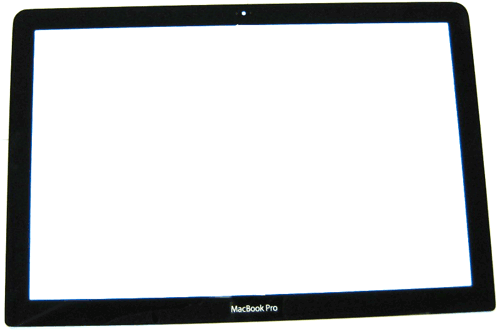







hello, i have a macbook pro unibody 13 inch with a cracked glass screen. the lcd is fine and the laptop is working perfectly, so i am glad that there is a way to replace only the glass screen. i have two questions though before i purchase the glass screen from your site:
1) your video does not show how to remove the lid from the hinge on the base, and i can’t figure this out from looking at the machine. does the lid not need to be removed if only the glass is being replaced?
2) there are quite a few cracks running down the glass, and it seems likely that it will come apart when i pull up on the suction cup. is that not something to worry about?
thanks in advance for your response.
You do not technically have to remove the display assembly from the rest of the unit to replace the glass. If the glass is cracked, then it may come off in a few pieces depending how badly cracked it is. It isn’t something to worry about, just be careful when removing the glass so you don’t cut yourself.
Hairdryer didn’t work. Besides that, my screen was a bit cracked. But I did it! Piece by piece, but it worked without damaging the LCD.
*proud*
😛
bradley: thanks for the response.
tom: that’s very inspiring. i’m gearing up to make the purchase today. can you share what you used in place of the hairdryer? and how long did it take to loosen the adhesive and get the glass out? and did you manage it without having to separate the display from the rest of the case?
Your video is killing me. Select a format that loads with a buffer. This is not working well with satellite internet.
All of our videos load with a 30 second buffer.
Hi does the glass replacement come with the adhesive strips to install?
Hi, Is the replacement glass actually glass or is it plastic? Does apple void your warranty if you replace this yourself without an apple replacement part?
Thanks so much!
🙂
Has anyone tried locating/sourcing a higher-resolution display for the MBP13? Would it be -technically- feasible to swap in a 1440×900 (WXGA+) screen instead of the current screen?
Or is this crazy talk because some HW changes would have to be made for the laptop to recognize the higher-res screen?
Thx.
The adhesive strips are built into the glass replacements, yes.
Our 13″ Glass panels are actually glass. The 15″ is currently plastic but will be glass within 1-2 weeks. If Apple can tell you’ve been in the machine yourself, then generally that will void your warranty. If your glass is cracked however, that would also void your warranty.
It should technically be possible, but we haven’t tested it in the shop yet. We are actually in the process of testing this though, and should it work we’ll have them up on our store shortly.
How do you get the display hinges loose from the main body because my led is also broke
You can view our Mac repair guides here.
sweet 🙂 having had a 12″ WXGA laptop before (Dell d430), I really would love more pixel real-estate on a 13″ screen. I guess I’ll check back from time to time.
i have a macbook 13in if i gust pull the glass out and replace it with out removing the screen will it look like new and if not how.
It would of course depend on the condition of the machine before, but if just the glass is damaged, and you replace the glass, yes it would look like new.
I just replaced the cracked glass on my 13″ MacBook without removing the display. It was slick. It took less time than watching the video! I didn’t have a suction-cup tool, but the heat gun and credit cards were all I needed. I’m sooooo glad it went well. It’s my birthday, so I thought Karma-wise it was an auspicious day to try. Thanks Powerbook Medic!
Dear Bradley,
Does your glass come with the logo MacBook at the bottom of the bezel?
Please let me know?
Thanks
hey guys, i need urgently this glass for my 13¨ macbook pro. recently i scrath de display but its still working perfectly… the question is. if you do international purchase or even if you accept international credits cards… i need to kwon this as soon as you can… thanks for all…
Yes, we do take international orders and ship internationally.
Yes it does.
Hi Bradley, does the glass lens cover for the 13.3 unibody MacBook come with the iSight metal thingies in the middle of the backside? Thanks for letting me know. Regards, Ernst
No, it does not.
Hi Bradley, should I peal it off of the broken one or just leave it? By the way; when will the cover be available again? Thanks and best regards from Holland.
You shouldn’t have to transfer the piece.
When will you have glass panels available again?
We get weekly shipments of the glass panels. Demand is so high that we sell out quickly, however we’re getting larger quantities to avoid stocking issues in the future.
hey bradley, how come you have to remove the LCD when all your doing is replacing the glass screen?
You don’t have to remove the LCD to replace the glass. This video is showing you how to remove the glass and LCD and perform both repairs.
Hello- do you have any estimated date that the glass only will be available again? Thanks!
Tuesday – Wednesday of next week (March 9th-10th)
Does the glass replacement (SKU17333) come with the little clear camera hole or watever it is? I still want to have the camera and microphone work.
Yes it does come with the camera and microphone holes, just like the original.
Well I must say that is some good news for my MacBook 13 inch fell and I cracked the LCD protector lucky me I did not touch the LCD. It is a great news thank you.
I was thinking of removing the broken glass and using the MacBook Pro with replacing the glass? I realize the screen would look less glossy and also have less reflection. But are there other reasons NOT to consider going glassless? And if going glassless is OK, are there ways to make the LCD more secure/protected? And make it more attractive to look at? Any other advice here?
You can do it without major issues. A few of the minor ones I can think of off the top of my head are.
1.) Your top case could potentially get scratched when the lid is closed.
2.) Dust and other junk could easily enter the display clamshell assembly.
3.) It would be easier to break the LCD which is more expensive than a glass panel.
Hey my macbook screen is cracked and if I don’t push on the screen it doesn’t work most of the time. There are no ink bloches anywhere does this mean that it is only a glass repair still.
It’s unlikely that this is just a glass issue. You likely have something else going on there and I’d recommend professional diagnosis. We do offer free diagnosis with our send-in service.
Hi. I have dented my Display Back Case on one corner. The machine works perfectly, it just looks bad. To replace the Back Case, i would have to remove the glass. Would this then require a new glass screen as the adhesive would be ruined?
Regards
Paul
You shouldn’t need a replacement glass. The adhesive is pretty strong and should be strong enough to stick even after being removed. If it doesn’t you can get some double sided adhesive strips to reapply the glass. We’ll have those strips available on our site shortly.
Is the glass replacement actually glass or plastic?
It is glass.
When replacing the macbook glass and the glass is actually broken, do you have an techniques or any recommendations on how to make sure that when removing the glass you do not hurt the lcd
Every situation is a little different, but the trick is to try to remove as much of it in one sheet as possible. The remaining pieces need to carefully be removed using a nylon tool or other safe object that won’t scratch the LCD. It’s also important that you clean the edges of the bezel from any leftover glass so that the new glass goes on properly.
Hi
Can’t wait to get hold of your glass replacement. It’s out of stock, I’ve left my mail to be notified, but I can’t wait for an email so do you have a date Bradley?
I’m in Norway, what’s your shipping cost and estimated delivery time?
Cheers
Hans g
You guys do what apple sholuld do, save the planet from people trashing their mac’s just because one part is broken. Thanks!
They’re back in stock as of today.
how to find out whether only the glass is broken or the lcd is also damaged. there is no deterioration in the display as i view it?
If you’re unsure, you could send photos to our support department, and they can let you know for sure.
Only my glass screen is broken. Do I have to separate the clamshell or can I just remove the glass?