May 3rd, 2010
Damaged or Broken iMac Logic Board? We can help. Today we’re expanding our Mac logic board repair service to include Intel iMacs in all screen sizes, 17″, 20″, and 24″. Now you can get your iMac logic board repaired with the same great service we offer for the Macbook and Macbook Pro. Best of all, the cost for the service is a fraction of what an iMac logic board replacement would cost! Here are a few highlights of the service:
One Year Warranty
We’ll ship you a box
7- 14 Business Day Turnaround
No repair cost if we can’t fix your board

Pricing for iMac Logic Board Repair
Option 1 – Send just your iMac logic board to us.
17″/20″/24″ Intel iMac Logic Board Repair $399.95
Option 2- Send your complete unit for iMac repair
17″/20″/24″ Intel iMac Logic Board Repair $494.95
Click this link for more info or to schedule an iMac logic board repair.
You can also call us for more information or to schedule a repair.
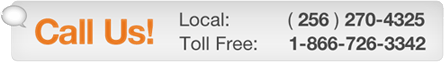
Tags: imac, iPad 2, logic, mac, Macbook, Macbook Pro, repair, screen
Posted in iMac Repair, Uncategorized | 18 Comments »
This entry was posted
on Monday, May 3rd, 2010 at 9:46 am and is filed under iMac Repair, Uncategorized.
You can follow any responses to this entry through the RSS 2.0 feed.
You can skip to the end and leave a response. Pinging is currently not allowed.
Leave a Reply
You must be logged in to post a comment.


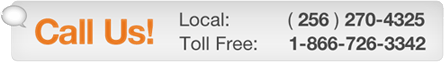
My question is if I get a logic board replacement, what will be the specs on it? I have a mid-2007 20″ imac. Will I get the same as I have now or the equivalent of what’s currently available for a 21.5″?
The logic board repair service repairs your current board with the same specs. You do not received a different upgraded board.
My iMac (c2d 2.4ghz 2007) locked up (froze) one day then the hard drive wouldn’t boot after holding power button. I replaced the drive and I still get freezing a couple times a day. I never used to get freezes like that before the crash. I ran apple hardware test off the original tiger DVD and it says some kind of hdd Sata error. Everything works except for the frequent freezes. I’m guessing it may be the Sata controller on the motherboard since I just replaced the HD. Is this something you can fix?
Thanks,
Ian
It is likely a logic board problem. We’d have to see it in the show to determine if the board is repairable. This isn’t something you’d likely be able repair yourself.
I have an ailing iMac and after trying different things I am wondering if it may just be a faulty logic board.
I have a 2007 24″ aluminum iMac. In fall 2009 the hard drive failed. I replaced the hard drive, but when everything was back up and running, the computer would shut off. I determined that the temps were getting so high that temps were causing an auto shut off. After monitoring temps, I found that my power supply was running extremely hot. It would get over 90*C. The hard drive would get to 50-55*. Thinking a faulty power supply was to blame, I ordered and replaced the power supply, but the problem persisted.
So now I’m at a loss. The only way to get the computer to operate is to run the fans at full speed and dim the monitor. And things still seem bogged down after awhile when the power supply runs in the 80s.
Could a faulty logic board be the culprit of all of this?
Most likely the problem is with your logic board.
Hi there , I have a late 2009 iMac 27″ model
I broke the internal display connector while upgrading the computer’s super driver (Cd/Dvd drive) . Now since the connection is broken from the logic board , when I turn on the iMac I on hear turning on chimes and hard drive spinning . Then screen is black. Will you be able to repair ? Should I send you the logic board or the complete unit
one more thing it’s a 27″ late 2009 model
waiting for reply
thanks
I’d recommend giving us a call at 1-866-726-3342, option 2 to discuss the issue prior to sending it in.
Sat behind our Imac 24 2.4 GHz and the thunder struck in the surroundings. Heard a “ZITT” and the the screen went black. Tried to start it up and but the hard disk just spinned one time and everything was just dead. Changed the power supply and now i hear the start sound and the fans runs smooth and quietly as well as hard drive. I have 3 of the 4 LED’s shining green. But still the screen is dead.. Is it the video card or the logic board and if second is it the capacitors on the LB that has to be changed?
I havent given up on my baby yet, please help?
Thanks Marcus
It could be either the video card or the logic board. The only way to tell will be to replace the components.
Ok, isnt it possible to reflow it? Or is that just a short term solution? If i look at the logic board or video card is it possible to see if its broken like rising capacitors?
Thanks Marcus
It’s highly unlikely it is a reflow issue if the problem occurred immediately after a lightning strike.
Ok thanks. The graphic card is not soldered to the mother board on this model, so change the graphic card or the mother board?
Its a ATI 2600 PRO 256 MB.
Regards Marcus
There is no way to tell without swapping the parts out individually.
Thanks, what do you suggest as i live in europe?
Either have it professionally diagnosed or order the parts one by one.
So, if i order the video card and thats not the problem can i return it in favor for a logic board?
ATI Radeon HD 2600 PRO? P/n 1005223 or 661-4426
If it was ordered from us and the product was returned in the same condition as when it shipped then yes. Please see our terms and conditions link for more information.