-
Replacement Parts
- By Serial Number
- By Apple Model
-
By Amazon Kindle Model
- Fire HD 6 (2014)
- Fire HD 7 (2014)
- Kindle Fire
- Kindle Fire (2nd Gen)
- Kindle Fire HD 7 (2012)
- Kindle Fire HD 7 (2013)
- Kindle Fire HD 8.9
- Kindle Fire HDX 7
- Kindle Fire HDX 8.9
- Kindle (1st Gen)
- Kindle DX
- Kindle Touch
- Kindle 2 Parts
- Kindle 3 Parts
- Kindle 4 Parts
- Kindle 5 Parts
- Kindle 7 Parts
- Kindle Paperwhite
- Kindle Paperwhite (2013)
- Kindle Paperwhite (2015)
- Kindle Voyage
- View All Kindles
- By Other Brands
- By Category
- By Exploded View
- By Apple Parts List
- Call Us: 1-866-726-3342
- Send-In Repair
- Repair Guides
- Blog
- Other Services
- Support
-










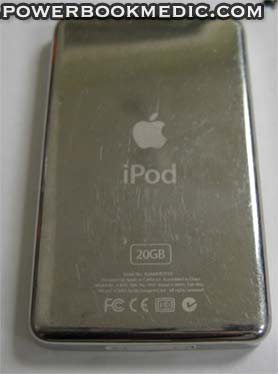




















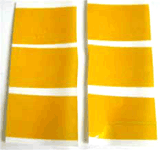

















Comments
Takeo
strike
Powerbook Medic
Mattttt
jayme
Powerbook Medic
black99jack
K.ERGUNEY
LRA
Powerbook Medic
NEZAR
Powerbook Medic
markus
rinaldi
Jen
Powerbook Medic
rebecca
FJ
Powerbook Medic
Dave
Scott
Powerbook Medic
salinko
timothy barigala
Powerbook Medic
mark
unbkbl
Powerbook Medic
monkey boy
Marty Taylor
Bill