-
Replacement Parts
- By Serial Number
- By Apple Model
-
By Amazon Kindle Model
- Fire HD 6 (2014)
- Fire HD 7 (2014)
- Kindle Fire
- Kindle Fire (2nd Gen)
- Kindle Fire HD 7 (2012)
- Kindle Fire HD 7 (2013)
- Kindle Fire HD 8.9
- Kindle Fire HDX 7
- Kindle Fire HDX 8.9
- Kindle (1st Gen)
- Kindle DX
- Kindle Touch
- Kindle 2 Parts
- Kindle 3 Parts
- Kindle 4 Parts
- Kindle 5 Parts
- Kindle 7 Parts
- Kindle Paperwhite
- Kindle Paperwhite (2013)
- Kindle Paperwhite (2015)
- Kindle Voyage
- View All Kindles
- By Other Brands
- By Category
- By Exploded View
- By Apple Parts List
- Call Us: 1-866-726-3342
- Send-In Repair
- Repair Guides
- Blog
- Other Services
- Support
-
























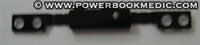


















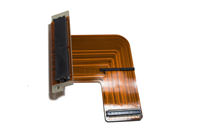























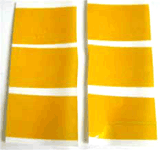



















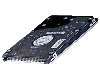

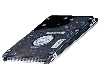
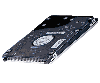
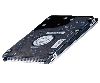
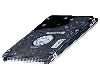

Comments
Aaron
Kenneth
Katie Cadet
Asa
joseph
Sheldon
Powerbook Medic
Lizzie
Powerbook Medic
Lisa
Skalbatross
Powerbook Medic
kingsley
Powerbook Medic
bernie
LG
djraffy@hotmail.com
Eno-Master
Powerbook Medic
Steve
Powerbook Medic
Gary
Gregg
Powerbook Medic
Gregg
Gregg
Powerbook Medic
Gregg
Powerbook Medic
Gregg
Powerbook Medic
gregg
Powerbook Medic
Gregg
Powerbook Medic
Madison
Powerbook Medic
Denise
Powerbook Medic
JB
Yo
Powerbook Medic
Fraser
James
Powerbook Medic
Frank
stefano
Powerbook Medic
Joe
Emery
Powerbook Medic
mpat
Frank
Powerbook Medic
Kevin
Powerbook Medic
Kevin
Powerbook Medic
Kevin
Powerbook Medic
Vicki
Powerbook Medic
Tavis
Tavis
Tavis
Powerbook Medic
Tavis
Powerbook Medic
Trevor Mohammed
Rob
Powerbook Medic
Eric
Powerbook Medic
scotty
Powerbook Medic
Powerbook Medic
Jose
darel
Powerbook Medic
Jim
Powerbook Medic
Kyle
Powerbook Medic
John
Powerbook Medic
John
Powerbook Medic
John
Powerbook Medic
John
Powerbook Medic
John
Powerbook Medic
Josh
Powerbook Medic
Powerbook Medic
Josh
jonathan
Powerbook Medic
ryan
Larry Ryan
Powerbook Medic
Vince M.
Powerbook Medic
Evan Paul
Powerbook Medic
Evan
Powerbook Medic
Evan Paul
Evan Paul
Powerbook Medic
Hugo Heriz-Smith
Powerbook Medic
jean Laporte
Powerbook Medic
rmgman
Rod
Scott Webber
Powerbook Medic
Don
Doug