-
Replacement Parts
- By Serial Number
- By Apple Model
-
By Amazon Kindle Model
- Fire HD 6 (2014)
- Fire HD 7 (2014)
- Kindle Fire
- Kindle Fire (2nd Gen)
- Kindle Fire HD 7 (2012)
- Kindle Fire HD 7 (2013)
- Kindle Fire HD 8.9
- Kindle Fire HDX 7
- Kindle Fire HDX 8.9
- Kindle (1st Gen)
- Kindle DX
- Kindle Touch
- Kindle 2 Parts
- Kindle 3 Parts
- Kindle 4 Parts
- Kindle 5 Parts
- Kindle 7 Parts
- Kindle Paperwhite
- Kindle Paperwhite (2013)
- Kindle Paperwhite (2015)
- Kindle Voyage
- View All Kindles
- By Other Brands
- By Category
- By Exploded View
- By Apple Parts List
- Call Us: 1-866-726-3342
- Send-In Repair
- Repair Guides
- Blog
- Other Services
- Support
-

































































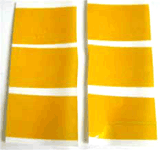
































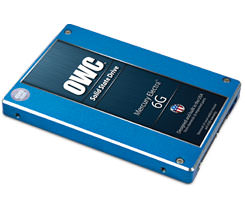


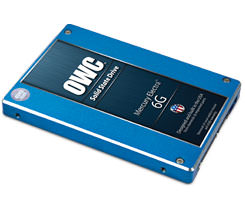




Comments
Mark
Jonathan
Powerbook Medic
Jasper
Ismael
Powerbook Medic
Mauro Diaz @YoSoyElDiestro
Josue
Steve
Powerbook Medic
Sunil
Powerbook Medic
Joseph
Powerbook Medic
Mina
shayla
Ashwin
miles
Powerbook Medic
Ashwin
Powerbook Medic
Ashwin
Ashwin
Powerbook Medic
Ashwin
Powerbook Medic
Ashwin
Fitz
Ashwin
Powerbook Medic
Ashwin
Powerbook Medic
Dyl
RICK WATERMAN
Powerbook Medic
Frank
Powerbook Medic
Dale Grimsal
Powerbook Medic
Jim
Powerbook Medic
mjmeindl
irulethe70s
Powerbook Medic
James
JAMES
Powerbook Medic
James
Powerbook Medic
Blabla
Powerbook Medic
Ruud
Joe
Powerbook Medic
Hessel
Scott
NomAtter
Powerbook Medic
kyle
Powerbook Medic
sean