-
Replacement Parts
- By Serial Number
- By Apple Model
-
By Amazon Kindle Model
- Fire HD 6 (2014)
- Fire HD 7 (2014)
- Kindle Fire
- Kindle Fire (2nd Gen)
- Kindle Fire HD 7 (2012)
- Kindle Fire HD 7 (2013)
- Kindle Fire HD 8.9
- Kindle Fire HDX 7
- Kindle Fire HDX 8.9
- Kindle (1st Gen)
- Kindle DX
- Kindle Touch
- Kindle 2 Parts
- Kindle 3 Parts
- Kindle 4 Parts
- Kindle 5 Parts
- Kindle 7 Parts
- Kindle Paperwhite
- Kindle Paperwhite (2013)
- Kindle Paperwhite (2015)
- Kindle Voyage
- View All Kindles
- By Other Brands
- By Category
- By Exploded View
- By Apple Parts List
- Call Us: 1-866-726-3342
- Send-In Repair
- Repair Guides
- Blog
- Other Services
- Support
-












































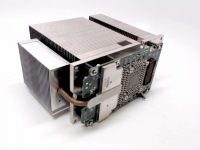


























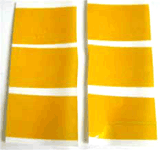























Comments
Powerbook Medic
james
Leslie
macnick
Dave
AlexO
AlexO
Powerbook Medic
AlexO
Powerbook Medic
Joel
Powerbook Medic
Apple user
Powerbook Medic
Polomaco
Powerbook Medic
David
Johanas65
edc
Disappointed User
AlexO
Powerbook Medic
Robert B Watson
bsm00th
Powerbook Medic
Powerbook Medic
AlexO
Carlos
Powerbook Medic
johnny
johnny
arressbee@yahoo.co.uk