-
Replacement Parts
- By Serial Number
- By Apple Model
-
By Amazon Kindle Model
- Fire HD 6 (2014)
- Fire HD 7 (2014)
- Kindle Fire
- Kindle Fire (2nd Gen)
- Kindle Fire HD 7 (2012)
- Kindle Fire HD 7 (2013)
- Kindle Fire HD 8.9
- Kindle Fire HDX 7
- Kindle Fire HDX 8.9
- Kindle (1st Gen)
- Kindle DX
- Kindle Touch
- Kindle 2 Parts
- Kindle 3 Parts
- Kindle 4 Parts
- Kindle 5 Parts
- Kindle 7 Parts
- Kindle Paperwhite
- Kindle Paperwhite (2013)
- Kindle Paperwhite (2015)
- Kindle Voyage
- View All Kindles
- By Other Brands
- By Category
- By Exploded View
- By Apple Parts List
- Call Us: 1-866-726-3342
- Send-In Repair
- Repair Guides
- Blog
- Other Services
- Support
-













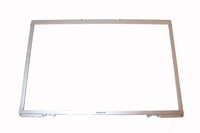
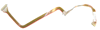
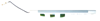
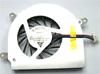
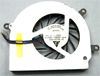
































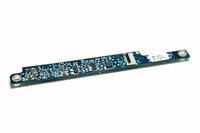













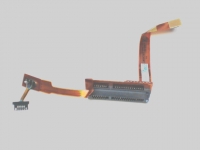







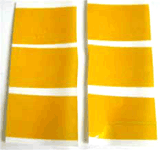
































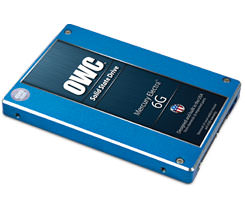


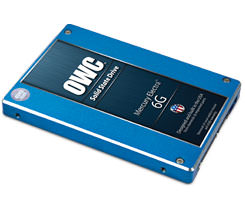




Comments
satiropan
Powerbook Medic
Dave
Steve
ルイヴィトンcmバッグ
Powerbook Medic
Burnett Hinds
Daniel York
JWSands
benji12
Powerbook Medic
Mike
Powerbook Medic
Sharrond
Powerbook Medic
Wayne
Nic
Powerbook Medic
Anne
Joe
Powerbook Medic
koocm
koocm
Laura
Abu
Powerbook Medic
david
Powerbook Medic
david
Crama
Pieter
umesh
Powerbook Medic
bill
mosesk
Powerbook Medic
mosesk
mosesk
mosesk
mosesk
Gé
Dale
Powerbook Medic
Dave
James
James
Powerbook Medic
James
Powerbook Medic
james
James
Powerbook Medic
carl
Powerbook Medic
Lisa
Corey
Powerbook Medic
Corey
Corey
Powerbook Medic
Vida
Andy
Gary
Jose Marino
Stein
Bill Mann
Powerbook Medic
Josh
Powerbook Medic
Powerbook Medic
Josh
Stein
Vj Blaze
Powerbook Medic
TonyP
Powerbook Medic
Wolfram
Powerbook Medic
Powerbook Medic
John S
Max Crandale
Powerbook Medic
OttO
Powerbook Medic
Stein
Powerbook Medic
Frank
Wiley
Powerbook Medic
hans volkers
Joe
Powerbook Medic
Dedan
Powerbook Medic
Joe
Powerbook Medic
SEAN
Dayan