-
Replacement Parts
- By Serial Number
- By Apple Model
-
By Amazon Kindle Model
- Fire HD 6 (2014)
- Fire HD 7 (2014)
- Kindle Fire
- Kindle Fire (2nd Gen)
- Kindle Fire HD 7 (2012)
- Kindle Fire HD 7 (2013)
- Kindle Fire HD 8.9
- Kindle Fire HDX 7
- Kindle Fire HDX 8.9
- Kindle (1st Gen)
- Kindle DX
- Kindle Touch
- Kindle 2 Parts
- Kindle 3 Parts
- Kindle 4 Parts
- Kindle 5 Parts
- Kindle 7 Parts
- Kindle Paperwhite
- Kindle Paperwhite (2013)
- Kindle Paperwhite (2015)
- Kindle Voyage
- View All Kindles
- By Other Brands
- By Category
- By Exploded View
- By Apple Parts List
- Call Us: 1-866-726-3342
- Send-In Repair
- Repair Guides
- Blog
- Other Services
- Support
-










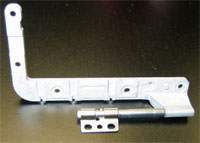






































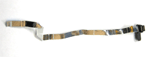

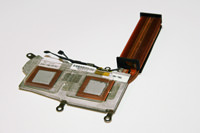










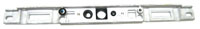



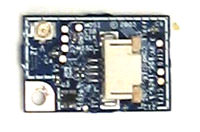



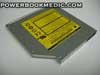
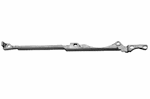












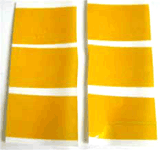
































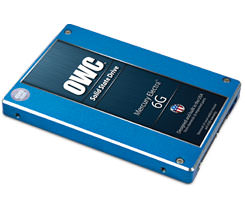


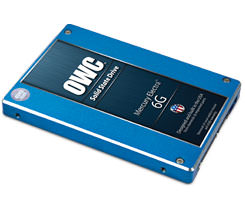




Comments
Powerbook Medic
Radu
Justin
James
Powerbook Medic
Emah
Janetherese
Troy
Heather
Samm
Samm
Powerbook Medic
Marina
Fix & Install
Powerbook Medic
JasonYoung
Powerbook Medic
Ab
Richard
Powerbook Medic
Matt
Powerbook Medic
Carol
Powerbook Medic
Melissa
Powerbook Medic
Melissa
Powerbook Medic
Melissa
Powerbook Medic
Melissa
Powerbook Medic
eric
Powerbook Medic
eric
Esmael
Todd Hamilton
LEBOB
Mark
Marieu
Ronald Long
smko
Mike (again)
Mike
Melssa Walker
Powerbook Medic
Sam
Powerbook Medic
Erik
Powerbook Medic
Diana
Powerbook Medic
Monica
Powerbook Medic
Mark Venz
Nashriq Asyraf
Powerbook Medic
Mark Venz
Powerbook Medic
Mark Venz
Powerbook Medic
Debra
tony d
Powerbook Medic
Rob
Powerbook Medic
Powerbook Medic
jacob
Doug
Powerbook Medic
romelee
Powerbook Medic
red
Romelee
Powerbook Medic
Romelee
Powerbook Medic
Davie
Powerbook Medic
Dave Thomas
Romelee
Powerbook Medic
Romelee
Romelee
Rita McBride
mingzegao
Bryan
Powerbook Medic
Alex
Powerbook Medic
Paddy
Powerbook Medic
dennis
Paddy
Powerbook Medic
Paddy
Amba
Powerbook Medic
Powerbook Medic
Amba
Bas
Brad
Powerbook Medic
Brad
Powerbook Medic
Powerbook Medic
Brad
Ron
Powerbook Medic
Alex France
Powerbook Medic
Emily R.
Powerbook Medic
Sue
Bowen
Bowen
Powerbook Medic
Russ
Russ
Powerbook Medic
Powerbook Medic
Russ
Joe
vina
Powerbook Medic
vina
Powerbook Medic
Kevin
Norm
Woody
fred
Powerbook Medic
fred
Powerbook Medic
fred
Summer
Powerbook Medic
Whitney
Powerbook Medic
Powerbook Medic
saresh
Whitney
Powerbook Medic
Yusuf
herm bach
Powerbook Medic
Lockwood
Powerbook Medic
fred
steve
Powerbook Medic
fred
Powerbook Medic
Troels
Powerbook Medic
Troels
Powerbook Medic
Troels
Powerbook Medic
Powerbook Medic
fred
Mike
Tyler
Tom
Powerbook Medic
Omhar
Hafeezullah Bhatti
Tom
Lee
Powerbook Medic
Jose
Powerbook Medic
K. Turner
Powerbook Medic
ALAN
Mohan
Patrick
Powerbook Medic
Markus
Mohan
Powerbook Medic
Mohan
Powerbook Medic
Mohan
Marco
Joanna Tate
Marco
Powerbook Medic
Powerbook Medic
Marco
Sarah
Powerbook Medic
Dave
Powerbook Medic
Powerbook Medic
Dave
Connie DiPronio
Powerbook Medic
Powerbook Medic
Powerbook Medic
mohan
Jon
Marco
Dave
Powerbook Medic
Egg
Powerbook Medic
Powerbook Medic
Mohan
alex
Powerbook Medic
Toni
John S
Powerbook Medic
Neil
djaureg2
m mccormick
Powerbook Medic
Florida Student
DaveL
Powerbook Medic
Melinda
Melinda
Powerbook Medic
Glosol
Betty
Powerbook Medic
PeterB
Powerbook Medic
Naomi
luis
fred
Powerbook Medic
fred
Powerbook Medic
Greg
Powerbook Medic
Powerbook Medic
Greg
Robin
Peter
Powerbook Medic
Rick
Pedro
Powerbook Medic
Don
Martin
Enriquet
Powerbook Medic
Enrique
Powerbook Medic
Powerbook Medic
Powerbook Medic
Martin
Steve
Don
Powerbook Medic
Pat
Jason K
Powerbook Medic
Todd
Todd
Nash
Nash
Powerbook Medic
Nash
sergio
Powerbook Medic
Brian
Powerbook Medic
M.A Solih
trevor
alotte
Laura Anderson
Powerbook Medic
wendy
Andy Calgary
NelsonC
Powerbook Medic
dominic
Dominic
Sergio
Powerbook Medic
Sergio
Powerbook Medic
Sergio
Brian
Powerbook Medic
Powerbook Medic
Decix
Brian
gord
Rherb89
Powerbook Medic
Powerbook Medic
Rherb89
Nick
Powerbook Medic
Phung Le
Alvaro
Van
Sao
Powerbook Medic
Sao
Dorulk
Hari om
Powerbook Medic
Tsenat
Magneto
Powerbook Medic
Sopan
Powerbook Medic
Matt
Powerbook Medic
russell
Powerbook Medic
Meg
Powerbook Medic
jared reabow
Powerbook Medic
stephen
Abraham
Powerbook Medic
Powerbook Medic
russell southern
Abel
Abel2
Vijay
Smiff
Powerbook Medic
Smiff
Nikki
Brian
Powerbook Medic
Jason
Powerbook Medic
Jose
Powerbook Medic
Usman
Powerbook Medic
RCooke
Powerbook Medic
Hanah B.
Powerbook Medic
ShannonNicole
Powerbook Medic
kwasi
Powerbook Medic
kwasi
Powerbook Medic
Hanah B.
Powerbook Medic
ricerk
tottyi
Powerbook Medic
anonymous
M.A Solih
Powerbook Medic
Anonymous
Powerbook Medic
Powerbook Medic
Powerbook Medic
Luke
Anonymous
Aaron
M.A Solih
Nigel Anderson
Powerbook Medic
Jannibal
Doreen
Mike
Powerbook Medic
M.A Solih
Powerbook Medic
Dan
Powerbook Medic
M.A Solih
Andy
Powerbook Medic
Charlie
Sheenyie
Powerbook Medic
Sheenyie
Jorge Guzman
Powerbook Medic
Angelo
Angelo
jc
Powerbook Medic
jc
Powerbook Medic
Thom
Powerbook Medic
Hein
Peter Plathan
Dubreg
John
Powerbook Medic
clubvilljojo@aol.com
Powerbook Medic
jerome taylor
gauejo
Jason
Mcgeav
Powerbook Medic
Dave
Powerbook Medic
CB
jostmey
Haas
victor C
Karen K
Powerbook Medic
DANIEL
Powerbook Medic
JC
Ramified
Cory H.
Paul Jones
Corey
Powerbook Medic
tazzeemotto
Powerbook Medic
Tone
Powerbook Medic
Olav
Powerbook Medic
Powerbook Medic
Jeff Burk
Nicolò
Alvin Kaholokula
Alvin Kaholokula
Powerbook Medic
Jo Hogan
Michael
Michael
Michael
Powerbook Medic
Mac
E.Marquez M.
Powerbook Medic
Kevin
Victor from Seattle
Heidi
Powerbook Medic
Heidi
Powerbook Medic
Victor from Seattle
Powerbook Medic
Sue
Bfrankjr
Powerbook Medic
FranzS
Joe
Joe
Bobbie
victor lopez
Guy
P
Powerbook Medic
John
Stefan
Inder
aj in boston
Powerbook Medic
GC
Powerbook Medic
Jason B
ken
Powerbook Medic
john
Sean
Sean
Powerbook Medic
Sean
Powerbook Medic
brigitte
Vic
Powerbook Medic
LondonGuy
Powerbook Medic
psantos
Shriver
Powerbook Medic
Tayls
Powerbook Medic
NewMacGuy
Paul
Powerbook Medic
WHTEMACBOOK a1181
Ronuel Z.
Jonathan
NickT
Powerbook Medic
NickT
Powerbook Medic
NickT
Powerbook Medic
Samantha H.
Powerbook Medic
Mitch
Powerbook Medic
JerryG
Damian
LukeR
LukeR
Powerbook Medic
LukeR
Powerbook Medic
DerekE
Powerbook Medic
leo
Powerbook Medic
lhonski
Powerbook Medic
FranzS
Powerbook Medic
surferdude
Powerbook Medic
Diego
Powerbook Medic
FranzS
FranzS
Powerbook Medic
hussain
Powerbook Medic
hussain ragaban
Powerbook Medic
Mackenzie
Powerbook Medic
Ed
Powerbook Medic
Ed
Powerbook Medic
Foli
Powerbook Medic
max
Powerbook Medic
max
Powerbook Medic
Jen
Powerbook Medic
Conor
Steph
Powerbook Medic
Steph
Powerbook Medic
Steph
Powerbook Medic
Steph
Steph
Powerbook Medic
steph
Steph
Powerbook Medic
tenzin
Powerbook Medic
Powerbook Medic
tenzin
Mike
Mike
Powerbook Medic
Sam E.
Powerbook Medic
Dugalo
Powerbook Medic
ron
Powerbook Medic
john g
Powerbook Medic
Tenzin
Powerbook Medic
Tenzin
Powerbook Medic
Powerbook Medic
mark uk
Tenzin
dew
Powerbook Medic
Gordon
Powerbook Medic
prossikika
Powerbook Medic
prossikika
Powerbook Medic
prossikika
Powerbook Medic
Amanda
Powerbook Medic
Powerbook Medic
prossikika
Louie
Powerbook Medic
jonnyG
Powerbook Medic
Vanessa
jonnyG
Powerbook Medic
Jim Weg
Jim Weg
Powerbook Medic
Zach
Powerbook Medic
Nikki
Powerbook Medic
Ramsss
Ramsss
Powerbook Medic
Ramsss
Powerbook Medic
Jackie
Powerbook Medic
greeneyes
Powerbook Medic
HELP!
Powerbook Medic
Munkey
Powerbook Medic
Chris
Powerbook Medic
Djgoldengorilla
John Wilson
Powerbook Medic
Powerbook Medic
basil
munch
Powerbook Medic
Mike
Powerbook Medic
Powerbook Medic
stranger40
Omalley
michael
Rolando Alvarez
carloe
Powerbook Medic
Jennifer
Brandon in AL
nimo
Pdavis
Powerbook Medic
Eshaani Patel
Powerbook Medic
Gianluca
Powerbook Medic
Spike
Powerbook Medic
Malki
Ruben
Felipe
Jim Pitman
PowerBook Medic
tweak
Tim
Cyber Fighters
Plamen Dimitrov
Shannon Brown
Rafay