-
Replacement Parts
- By Serial Number
- By Apple Model
-
By Amazon Kindle Model
- Fire HD 6 (2014)
- Fire HD 7 (2014)
- Kindle Fire
- Kindle Fire (2nd Gen)
- Kindle Fire HD 7 (2012)
- Kindle Fire HD 7 (2013)
- Kindle Fire HD 8.9
- Kindle Fire HDX 7
- Kindle Fire HDX 8.9
- Kindle (1st Gen)
- Kindle DX
- Kindle Touch
- Kindle 2 Parts
- Kindle 3 Parts
- Kindle 4 Parts
- Kindle 5 Parts
- Kindle 7 Parts
- Kindle Paperwhite
- Kindle Paperwhite (2013)
- Kindle Paperwhite (2015)
- Kindle Voyage
- View All Kindles
- By Other Brands
- By Category
- By Exploded View
- By Apple Parts List
- Call Us: 1-866-726-3342
- Send-In Repair
- Repair Guides
- Blog
- Other Services
- Support
-


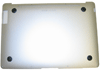
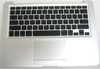















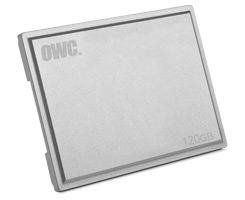



























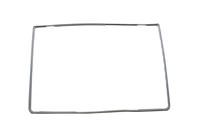


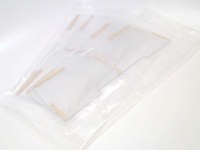









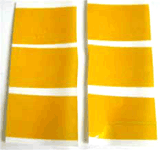






























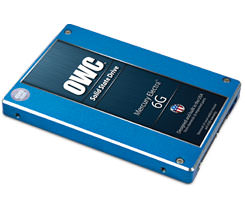


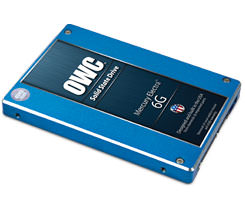




Comments
Powerbook Medic
Andy
Young
Tariq Naeem
Habir
Andy Kopac
Juan
Kevin
Powerbook Medic
linda
Powerbook Medic
Douglas
Powerbook Medic
Peter
Powerbook Medic
Pierre
Pierre
Pierre
Powerbook Medic
Pierre
PBJ
Powerbook Medic
franklynb
franklynb
Powerbook Medic
Ivan
Powerbook Medic
Ernesto Albite
Powerbook Medic
Naidu
Powerbook Medic
alex
Powerbook Medic
tony tran
Powerbook Medic
Damien
Powerbook Medic
Damien
Powerbook Medic
Slowman
Powerbook Medic
Agi
Powerbook Medic
Marcin
cody
Powerbook Medic
cody
Alexandros
Powerbook Medic
Powerbook Medic
Alexnadros Z
Ari Wirawan
francis from ghana
Powerbook Medic
Richard
tina
Powerbook Medic
Dan
Powerbook Medic
Powerbook Medic
Charley
Dan
Powerbook Medic
D McKinney
Nataly (Russia)
Powerbook Medic
Terry
Powerbook Medic
Michael
Fabio
bad luck johnny
Powerbook Medic
Phil
Powerbook Medic
Unlucky man
Leigh
Powerbook Medic
Mitesh M
wes mantooth
Warren L
Powerbook Medic
John
unclemarkmark
Leaik
Powerbook Medic
Jeremy K
Powerbook Medic
yel0sub
Sky
Powerbook Medic
giorgitaly
Powerbook Medic
mhar
Powerbook Medic
mhar
carlos
carlos
Powerbook Medic
pratik murarka
PRATik Murarka
Powerbook Medic
Kythe
Harrie Meijers
Powerbook Medic
kythe
Powerbook Medic
kythe
Powerbook Medic
Stas
johnmalc
Chris
johnmalc
Powerbook Medic
JaXon
Rick
Rick
Powerbook Medic
Rick
Powerbook Medic
Jason
Schwarz
Schwarz
Powerbook Medic
nickel8781@comcast.net
Powerbook Medic
Tux
Powerbook Medic
hassan
sayed
Kariya
Powerbook Medic
Max
rohanl
Pete
PK
Powerbook Medic
Ray
Tomas Gonzalez