-
Replacement Parts
- By Serial Number
- By Apple Model
-
By Amazon Kindle Model
- Fire HD 6 (2014)
- Fire HD 7 (2014)
- Kindle Fire
- Kindle Fire (2nd Gen)
- Kindle Fire HD 7 (2012)
- Kindle Fire HD 7 (2013)
- Kindle Fire HD 8.9
- Kindle Fire HDX 7
- Kindle Fire HDX 8.9
- Kindle (1st Gen)
- Kindle DX
- Kindle Touch
- Kindle 2 Parts
- Kindle 3 Parts
- Kindle 4 Parts
- Kindle 5 Parts
- Kindle 7 Parts
- Kindle Paperwhite
- Kindle Paperwhite (2013)
- Kindle Paperwhite (2015)
- Kindle Voyage
- View All Kindles
- By Other Brands
- By Category
- By Exploded View
- By Apple Parts List
- Call Us: 1-866-726-3342
- Send-In Repair
- Repair Guides
- Blog
- Other Services
- Support
-











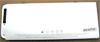




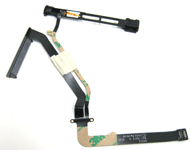


































































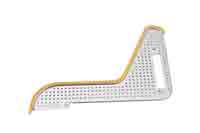









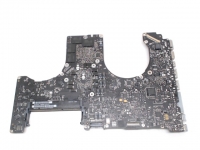
















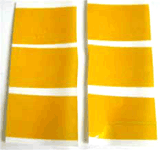































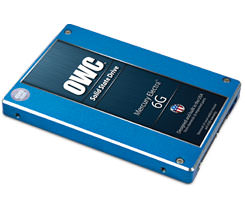


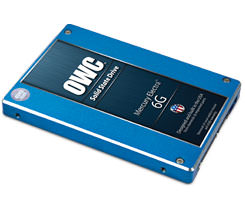




Comments
Louis S. Diggs
Louis S. Diggs
bob
Brooke Steimel
Chris
D
logisticalstyles
steve
qmoses
Powerbook Medic
luca
Powerbook Medic
Kathy
Powerbook Medic
Carl
Powerbook Medic
Anonymous6467
Fausto Pruiett
Powerbook Medic
Dan
Dan Middlebrooks
Guy V.
Russ
Mike R
DS
Powerbook Medic
Theresa Preston
Powerbook Medic
Phil
Omar
barb
Jason
Powerbook Medic
Jason
Powerbook Medic
Powerbook Medic
Jagerz
Jason
CMC
Jacob
Not a Mac Guru
Powerbook Medic
superfly
WILLiam
Eugene
Powerbook Medic
Eugene
Powerbook Medic
Mac Guru
Mario
Powerbook Medic
lindsey
david
denisi
Powerbook Medic
Laurent
tim
Hal
Bruce
Powerbook Medic
Bruce
nhattamlaptop
Powerbook Medic
Karl
Al
Powerbook Medic
boris
bobby
Powerbook Medic
Mario mex
Matt
Powerbook Medic
Matt
Matt
Powerbook Medic
Adam
Alex
Powerbook Medic
Eric
Eric
Eric
Eric
Powerbook Medic
Brett
Powerbook Medic
Dick
Powerbook Medic
Rosemary Holt
Powerbook Medic
PaulG
Powerbook Medic
PaulG
Powerbook Medic
Bharwana
Powerbook Medic
Keren
Powerbook Medic
Chris
Powerbook Medic
Ken
A1286
Powerbook Medic
Hickorystick0
Melle
Corey
Pieter
Powerbook Medic
tyler
Powerbook Medic
FrankieG4
Powerbook Medic
Lennert
Powerbook Medic
Nicky Nugroho
Koller
Powerbook Medic
JonnyMcGee
Mendez
peter o'keefe
Powerbook Medic
DaveL
Powerbook Medic
Matt
Chris
Powerbook Medic
Chris
taj
Dragon
Powerbook Medic
vanessa