-
Replacement Parts
- By Serial Number
- By Apple Model
-
By Amazon Kindle Model
- Fire HD 6 (2014)
- Fire HD 7 (2014)
- Kindle Fire
- Kindle Fire (2nd Gen)
- Kindle Fire HD 7 (2012)
- Kindle Fire HD 7 (2013)
- Kindle Fire HD 8.9
- Kindle Fire HDX 7
- Kindle Fire HDX 8.9
- Kindle (1st Gen)
- Kindle DX
- Kindle Touch
- Kindle 2 Parts
- Kindle 3 Parts
- Kindle 4 Parts
- Kindle 5 Parts
- Kindle 7 Parts
- Kindle Paperwhite
- Kindle Paperwhite (2013)
- Kindle Paperwhite (2015)
- Kindle Voyage
- View All Kindles
- By Other Brands
- By Category
- By Exploded View
- By Apple Parts List
- Call Us: 1-866-726-3342
- Send-In Repair
- Repair Guides
- Blog
- Other Services
- Support
-






























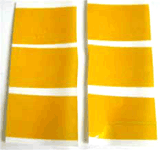



















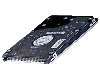

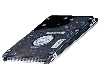
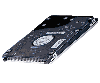
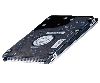
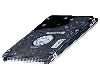

Comments
equals
David
Powerbook Medic
douglas
JordiNkc
Powerbook Medic
JordiNkc
JordiNkc
michael
Powerbook Medic
Jamie
jim
Alicia
Powerbook Medic
dan
Powerbook Medic
Francis Byrd
Karl J Engel
Sondra
Powerbook Medic
Sondra
Powerbook Medic
Sondra
Powerbook Medic
prima
Powerbook Medic
Marie
Powerbook Medic
penn
Powerbook Medic
becks
Powerbook Medic
bob
Powerbook Medic
momo
cyrille
Letty
Powerbook Medic
Sven Duecenghorvesa
LC
DV
Powerbook Medic
Anand Holtham-Keathley
ken
Boza SRB
Keith
Powerbook Medic
Jill
JPL
Powerbook Medic
Andrew
Jay
Powerbook Medic
Baba
Powerbook Medic
OldSoul
Powerbook Medic
Mel
Powerbook Medic
Clif
Powerbook Medic
Trevor
Powerbook Medic
Jane
Ron
Powerbook Medic
CANTO
Powerbook Medic
Chuck
Francisco Alvarado
Powerbook Medic
Lorren
Powerbook Medic
Vince
Powerbook Medic
mike
cfast@eclipsead.com
Powerbook Medic
Dave
Powerbook Medic
MGGardner
Powerbook Medic
Krystle