-
Replacement Parts
- By Serial Number
- By Apple Model
-
By Amazon Kindle Model
- Fire HD 6 (2014)
- Fire HD 7 (2014)
- Kindle Fire
- Kindle Fire (2nd Gen)
- Kindle Fire HD 7 (2012)
- Kindle Fire HD 7 (2013)
- Kindle Fire HD 8.9
- Kindle Fire HDX 7
- Kindle Fire HDX 8.9
- Kindle (1st Gen)
- Kindle DX
- Kindle Touch
- Kindle 2 Parts
- Kindle 3 Parts
- Kindle 4 Parts
- Kindle 5 Parts
- Kindle 7 Parts
- Kindle Paperwhite
- Kindle Paperwhite (2013)
- Kindle Paperwhite (2015)
- Kindle Voyage
- View All Kindles
- By Other Brands
- By Category
- By Exploded View
- By Apple Parts List
- Call Us: 1-866-726-3342
- Send-In Repair
- Repair Guides
- Blog
- Other Services
- Support
-























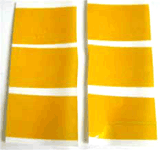

















Comments
liza
liza
old schoolmom
Frankie
Rick
venus
Amber
Powerbook Medic
Christina
Syble Mullany
Powerbook Medic
emiles23
razon
Powerbook Medic
kasim
Powerbook Medic
Powerbook Medic
Gia
Henry
jacmac
MICHAEL
UrgentQuestionQuela
CHITHU
NeedTippppps!!!!!
@meneedhelp
Pia |•!•|
Pia |•!•|
Powerbook Medic
Powerbook Medic
Pia |•!•|
Pleasehelpme!!!!!
Tip
Powerbook Medic
Powerbook Medic
Powerbook Medic
sam
Helpmeplease!!!!!!!!!!
Airam
Raymond
Powerbook Medic
Powerbook Medic
Ganesh Palav
Ganesh Palav
rocco
Powerbook Medic
Powerbook Medic
rocco
sunshine
Powerbook Medic
Yang
Powerbook Medic
Arkee
Powerbook Medic
byrdo
Powerbook Medic
liz
Powerbook Medic
Jerry
Powerbook Medic
alaina
Powerbook Medic
dudewithipod
Powerbook Medic
nino
Powerbook Medic
Alex
Powerbook Medic
logan
Powerbook Medic
justinweiberg@ymail.com
Heather
Heather
Powerbook Medic
Heather
Chad J.
Powerbook Medic
Powerbook Medic
Powerbook Medic
bijaya shrestha
Chad J.
Chris
Powerbook Medic
Ali
Powerbook Medic
jops
Alasdair
Powerbook Medic
andrew
SuperTech-IT
julio
Powerbook Medic
cristian
Powerbook Medic
tristan
gareth
Powerbook Medic
Powerbook Medic
Jeremy
dnsvt
vinod
Powerbook Medic
vinod
Powerbook Medic
Powerbook Medic
Vincent
Jerry
Powerbook Medic
Rich
Powerbook Medic
evin
Powerbook Medic
peter
Powerbook Medic
Powerbook Medic
JSR
Shawna
Andy
Powerbook Medic
0mar3o5
kia
Powerbook Medic
cathy
Powerbook Medic
brandon
Desean
Powerbook Medic
Giovanni
Powerbook Medic
Powerbook Medic
cc
SC
Powerbook Medic
Gary
Powerbook Medic
Powerbook Medic
Luke
john
Harmony
Robert
Robert
Robert
brian
Powerbook Medic
jesse fletcher
X
Powerbook Medic
emily
Powerbook Medic
Rob J
Powerbook Medic
kris
jennifer
Powerbook Medic
Andy
Powerbook Medic
Powerbook Medic
Diego
julio
julio
Powerbook Medic
noven rey
keveners209
Powerbook Medic
keveners209
dale
Powerbook Medic
John
Powerbook Medic
Powerbook Medic
jeremy
Roberto
Powerbook Medic
Lisa
Powerbook Medic
Lisa
Powerbook Medic
Andy O
Powerbook Medic
Antony
Powerbook Medic
Max
Lisa K
Powerbook Medic
Lisa K
Allen T
Allen T
Powerbook Medic
Powerbook Medic
sue
ryan
Powerbook Medic
Tyler
Powerbook Medic
tracee
Powerbook Medic
ruel quimbo
Powerbook Medic
Powerbook Medic
LOUIS
Stefan
Powerbook Medic
jennifer
Erik
Darrell
Powerbook Medic
Bill
Jason Wren
destreev@yahoo.com
drbile
Powerbook Medic
Bone
ravi
Powerbook Medic
Wilson Iroi
Antony
Powerbook Medic
lee
Powerbook Medic
spencer
Powerbook Medic
GMK
Powerbook Medic
manolo
samantha
Powerbook Medic
Greek
Powerbook Medic
virgil
PK
Powerbook Medic
Andrea
Andrea
Lakendra I.
Powerbook Medic
val
fewfrw
dooner dal
Powerbook Medic
Ping
Powerbook Medic
Erick V
Powerbook Medic
Nikita
Powerbook Medic
jesse
vicki
Rico
Lee
Powerbook Medic
shannnon
Powerbook Medic
tomy
Robert
ipod A1288
phil
Scott
Powerbook Medic
Carlee
jsmiv28
Powerbook Medic
Justina
ALFREDO
alex
PowerbookMedic
anonamous
Powerbook Medic
Mike
Powerbook Medic
Kat
Drew
Powerbook Medic
Rene
Powerbook Medic
Rene
Rene
mavric
Powerbook Medic
Ronald
Powerbook Medic
Mike
ortiz
EMANUEL
DANNY W
Brent
Bill
TC
Cy
Lisa