-
Replacement Parts
- By Serial Number
- By Apple Model
-
By Amazon Kindle Model
- Fire HD 6 (2014)
- Fire HD 7 (2014)
- Kindle Fire
- Kindle Fire (2nd Gen)
- Kindle Fire HD 7 (2012)
- Kindle Fire HD 7 (2013)
- Kindle Fire HD 8.9
- Kindle Fire HDX 7
- Kindle Fire HDX 8.9
- Kindle (1st Gen)
- Kindle DX
- Kindle Touch
- Kindle 2 Parts
- Kindle 3 Parts
- Kindle 4 Parts
- Kindle 5 Parts
- Kindle 7 Parts
- Kindle Paperwhite
- Kindle Paperwhite (2013)
- Kindle Paperwhite (2015)
- Kindle Voyage
- View All Kindles
- By Other Brands
- By Category
- By Exploded View
- By Apple Parts List
- Call Us: 1-866-726-3342
- Send-In Repair
- Repair Guides
- Blog
- Other Services
- Support
-



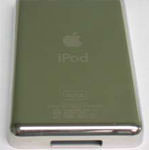






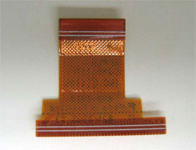















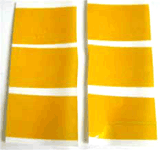

















Comments
Powerbook Medic
Andy
mike
Bruce
Edith
Michelle
MasonR
Powerbook Medic
Mason R.
Deimos
Steven
Shauna Soldate
Powerbook Medic
Later, Peter
krissyj1010
vi
Powerbook Medic
Pamela
Powerbook Medic
chas
Powerbook Medic
Ben S.
Powerbook Medic
Jacob
malu
Roy Johnson
Carol
Powerbook Medic
rizwan
Sully
Sully
Powerbook Medic
Sully
Powerbook Medic
Sully
Powerbook Medic
sara
Powerbook Medic
dvid
sadt
Powerbook Medic
Twice
Markus
Powerbook Medic
Pablo
Powerbook Medic
Powerbook Medic
brad
Harry
Powerbook Medic
CURT
Powerbook Medic
Marc
Powerbook Medic
RAFAEL
Powerbook Medic
Sarah
Powerbook Medic
James
jhune
Powerbook Medic
Julia
gpacombe
Powerbook Medic
gpacombe
Powerbook Medic
Wayne
Powerbook Medic
jim stead
Powerbook Medic
sammybee
Powerbook Medic
shibeshi
jim
dumbfounded
Powerbook Medic
Jpp4053
Sandor Ignacz
Powerbook Medic
Ruby
Ruby
bobmeow
jl
jl
Powerbook Medic
Magua
Magua
Powerbook Medic
Dallas
Powerbook Medic
Dallas
Dallas
Powerbook Medic
Magua
Powerbook Medic
Magua
Powerbook Medic
jlsneedsinfo
jlsneedsinfo
gio
Powerbook Medic
Kirsty
Powerbook Medic
ju
Powerbook Medic
AJ Rezny
Mr C
Mr C.
Powerbook Medic
Eyal
Powerbook Medic
TiTaN
Powerbook Medic
anu
Powerbook Medic
Gabi
Helen
Powerbook Medic
Dan
Elena
Bryan Hoover
breernancy
Powerbook Medic
Sage
Alex
Powerbook Medic
mutwakil omer
Powerbook Medic
Brian
Powerbook Medic
Powerbook Medic
Christie
Juan José
Nate
Powerbook Medic
Melissa
Steve
Powerbook Medic
Lizette
Powerbook Medic
wanda
Chris
Powerbook Medic
james
Powerbook Medic
brokenheadphonejack
Powerbook Medic
Andrew
brokenheadphonejack
Powerbook Medic
Rav
Powerbook Medic
brokenheadphonejack
Powerbook Medic
Powerbook Medic
Rav
brokeheadphonejack
neha
Powerbook Medic
Lee
Powerbook Medic
Sherpa
Powerbook Medic
Rugger91
lakshman
kamp
Powerbook Medic
Powerbook Medic
brahma reddy
ranjith
Powerbook Medic
Woody
Powerbook Medic
Robin
Powerbook Medic
Kulbir Suri
Powerbook Medic
brokepod
Powerbook Medic
marv
Powerbook Medic
marv
marv
Powerbook Medic
marv
Powerbook Medic
Tom
Powerbook Medic
marv
Texline
Powerbook Medic
Louro
Powerbook Medic
Louro
Powerbook Medic
Lima, Aender
joaquin
Timber
Powerbook Medic
Ramiro
Powerbook Medic
Powerbook Medic
fatih (from indonesia)
fatih (from indonesia)
ruger
Powerbook Medic
fatih (from indonesia)