-
Replacement Parts
- By Serial Number
- By Apple Model
-
By Amazon Kindle Model
- Fire HD 6 (2014)
- Fire HD 7 (2014)
- Kindle Fire
- Kindle Fire (2nd Gen)
- Kindle Fire HD 7 (2012)
- Kindle Fire HD 7 (2013)
- Kindle Fire HD 8.9
- Kindle Fire HDX 7
- Kindle Fire HDX 8.9
- Kindle (1st Gen)
- Kindle DX
- Kindle Touch
- Kindle 2 Parts
- Kindle 3 Parts
- Kindle 4 Parts
- Kindle 5 Parts
- Kindle 7 Parts
- Kindle Paperwhite
- Kindle Paperwhite (2013)
- Kindle Paperwhite (2015)
- Kindle Voyage
- View All Kindles
- By Other Brands
- By Category
- By Exploded View
- By Apple Parts List
- Call Us: 1-866-726-3342
- Send-In Repair
- Repair Guides
- Blog
- Other Services
- Support
-

















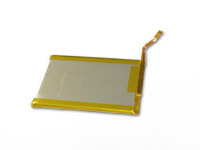








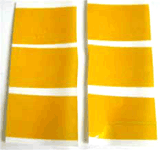


















Comments
James
Shielah
Powerbook Medic
AMALIA E. VILLACORTA
Person
manpreet
dunsum
Terrie
Mrs. Larrison
Gustavo
ルイヴィトンエピ長財布
Powerbook Medic
Faith
Oakley Canada Laval
Powerbook Medic
carson
jess
Powerbook Medic
april
john snow
reynold andalcio
Bro Hpili
BHERTP
bob
mnaja
zach
mnhmw
Shali
Powerbook Medic
THetter
mawii
Powerbook Medic
Lynzee
Powerbook Medic
becky
Powerbook Medic
william
Powerbook Medic
Powerbook Medic
Susan
Christian
Powerbook Medic
aisah
Powerbook Medic
Powerbook Medic
aisah
aisah
Powerbook Medic
aisah
Powerbook Medic
thamu
Sam
Powerbook Medic
ja
Powerbook Medic
Pablo
amandoobillo
Powerbook Medic
Newbie
Powerbook Medic
Ben
Ben
Gregg
Keith
Powerbook Medic
Heather
Powerbook Medic
Alan II
Powerbook Medic
Alan II
Powerbook Medic
Powerbook Medic
BILL
amanda
Powerbook Medic
Alan
Sherrie
TO MEE MEE
TO MEE MEE
Mee Mee
Powerbook Medic
Wes
Powerbook Medic
umair alam
Alex
timmy4739
Powerbook Medic
josh
Powerbook Medic
Aaron
Adam
Powerbook Medic
Aaron
Powerbook Medic
Aaron
Powerbook Medic
naren
Naren
Powerbook Medic
Rohan
Powerbook Medic
james
carl
stephen
watcher
Powerbook Medic
easton
Powerbook Medic
Nate
Powerbook Medic
dane
chase
Powerbook Medic
Michael
Powerbook Medic
insub
Powerbook Medic
insub
Powerbook Medic
insub
Powerbook Medic
Kyle
Adam
Adam
Powerbook Medic
Powerbook Medic
Dan
Robert D
Powerbook Medic
Thomas
alec
Powerbook Medic
Jenna
Powerbook Medic
Jenna
Powerbook Medic
Steven
Powerbook Medic
cory
Powerbook Medic
D. G
Powerbook Medic
Rye Guy
Powerbook Medic
atul
Powerbook Medic
David B.
David B.
Powerbook Medic
malik
Powerbook Medic
Steve
Powerbook Medic
JK
Powerbook Medic
Brandon V.
Shaziarafiq
Powerbook Medic
Drexel Vaughn
brandon'z
JALIL AHMED
brandon
ipodtouch4thgenerationreview.com
Powerbook Medic
Christie
Scott (different one in UK!)
Scott
Powerbook Medic
Powerbook Medic
Troubled Double
Andres
Nick
steve
Powerbook Medic
steve
Powerbook Medic
MikeE
james
Jim
crishell
Jim
Powerbook Medic
Jim
Powerbook Medic
crishell
Maria
niocco
Tricia
Powerbook Medic
gumpa1
Powerbook Medic
Michelle
guty
Powerbook Medic
guty
Powerbook Medic
guty
TJ
TJ
Powerbook Medic
TJ
Powerbook Medic
mercedes
mark
brandon
brandon
Powerbook Medic
John
brandon
brandon
Powerbook Medic
nathan
Powerbook Medic
nathan
Powerbook Medic
nathan
Powerbook Medic
Kelly